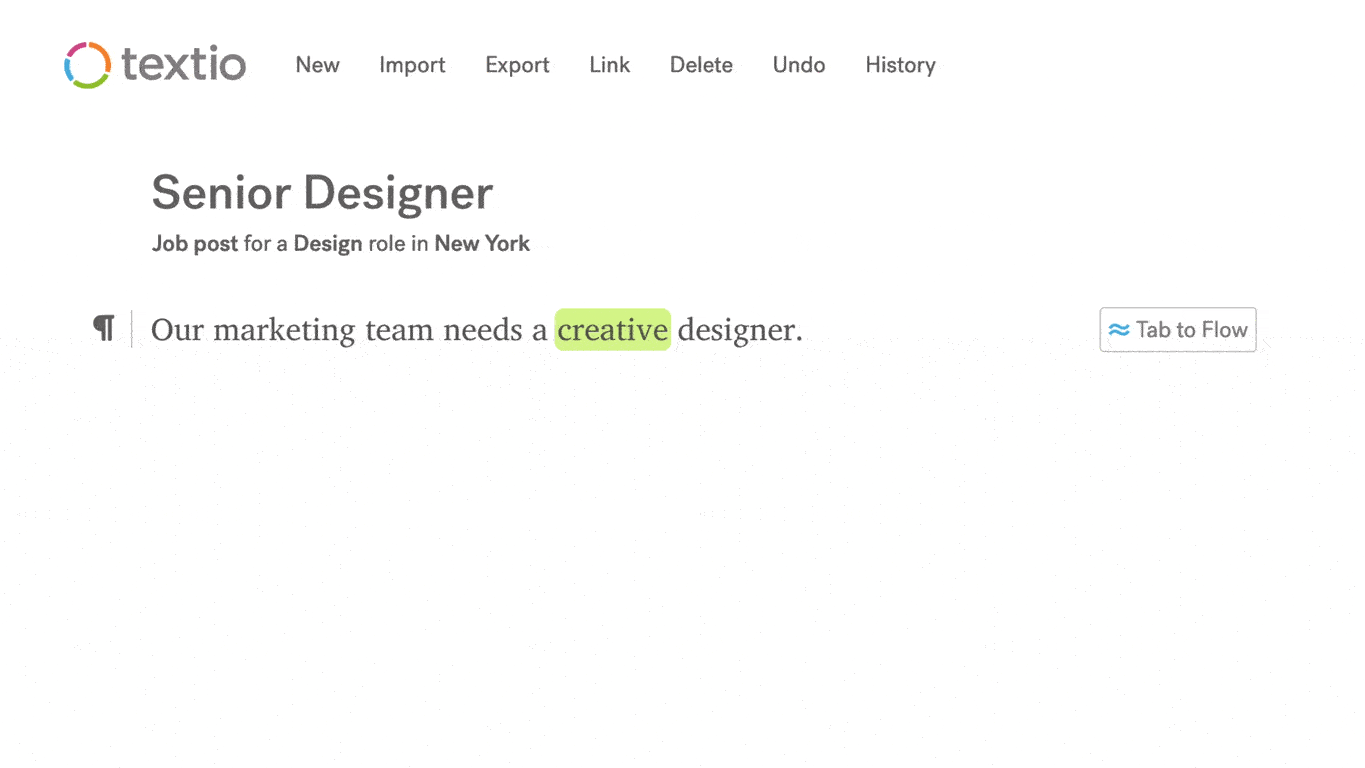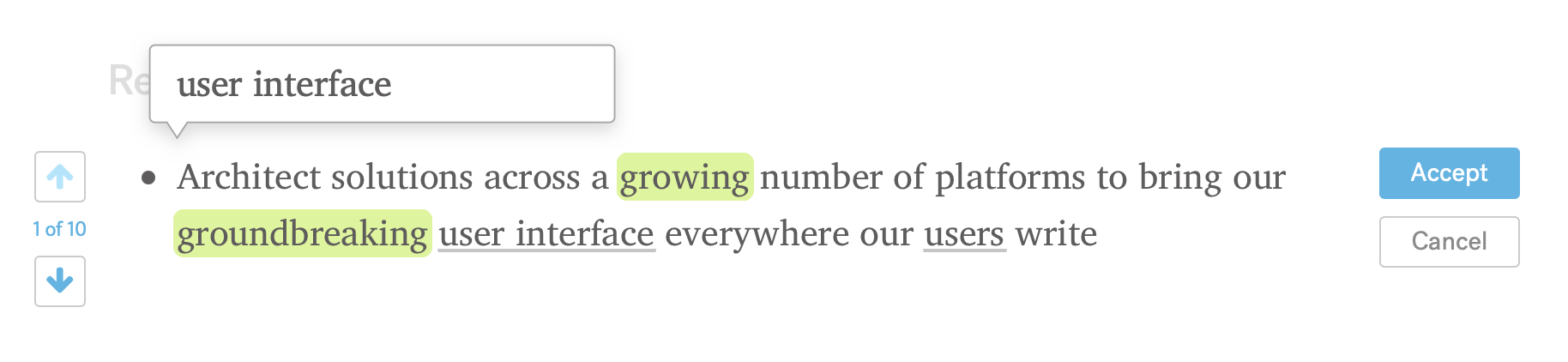Designing a cure for writer’s block
One of the worst feelings in the world is being face-to-face with that most loathsome of enemies: writer’s block. The empty page, the ceaselessly blinking caret just taunting you, daring you to find a sentence or two to break its hold. I spent so many late nights in college, Microsoft Word mocking me with its stark, empty page, watching the hours count down before a paper was due.
In 2018, an idea came to us. At least in business writing, a lot of writing is fairly structured—things like job listings, proposals, reports, etc.
What if we could design software that could translate raw ideas into fully-formed sentences or paragraphs? Importantly, it would still have to be in your voice and sound like something you’d write. Ideally, we could generate several alternatives for the writer to choose from.
That’s Textio Flow. Here’s how it works:
You type a few words, press Tab, and Textio Flow completes a sentence or two that sounds like you. Using its knowledge of your writing, your company’s writing, and Textio’s understanding of what language works in your location or industry, Textio Flow is able to generate writing that lets you focus on the most important part of writing: figuring out the ideas you want to communicate.
Designing and building Textio Flow took advances in natural language processing, but also required solving some extremely thorny design problems at the intersection of human/computer interaction.
A closer look
The first question was: what should Textio Flow feel like?
We decided that it should feel like a quiet but capable assistant, a helpful force that can help complete your thoughts but doesn’t try to compete with them.
The Textio logo (the ring of four colors) “writes” the suggested text, the animation proving to be crucial for people to understand what was happening (as well as just being delightful!)
We believe in the notion of augmented writing, not automated writing, so it was crucial to me that the user experience made clear that the writer was in charge.
The goal was to always to enhance human creativity, not replace it.
A big part of helping writers to feel in control was presenting alternatives. Textio Flow generates 10 suggestions; the writer can use the arrow keys or buttons on the screen to select their favorite one.
We tested many versions of this design, from presenting only one suggestion all the way to 40 alternatives. 10 turned out to be a great balance between having enough choice and not being overwhelming.
Interestingly, our telemetry data shows that most people accept the first choice, but feel more confident in that choice knowing that there are nine others in the list.
Another important goal of Textio Flow was helping the writer to know the impact of the suggestion they were taking.
We tested many alternative UI ideas here, and ended up with simple gauges that show four measures of how well a suggested piece of writing would work.
Meaning is how well the suggestion matches your original idea. Context is how well the suggestion works with the surrounding text. Culture tells you how well the suggestion fits into the way you and your company tend to write in general. And the Score tells you the impact on how well your document will work overall.
These measures live in the status bar contextually, and serve mostly to reinforce confidence. We don’t expect most people to notice them or use them often, but when they do, it reinforces understanding of the overall system and of the engine underneath the UI.
More information
The video in the top section of this page will give you a good sense of how Textio Flow feels to use. If you want more depth on how the feature works behind the scenes, the best source is to check out the web site directly. We also wrote up a blog post that talks about some of the real-world scenarios.
There have been several notable press articles written that contextualize Textio Flow and its impact on writing for the companies that use it. Here are a few of them: Fortune, CNBC, Seattle Times
I did a podcast with Deloitte in which I talk about some of the challenges and opportunities in both the data and user experience of Textio Flow. Despite that I had to uncharacteristically record my audio in the bedroom closet (thanks, COVID-19), the sound quality is still fairly decent.
Deloitte Capital H Podcast: Superteams: Putting AI in the group